MT4 Dashboard For Analysing Many Expert Advisors on One Chart
"Discover how to analyze multiple trading strategies and choose the best ones on MetaTrader 4"
MyMT4Book Features

Fast alternative to MyFxBook right on your MT4 chart
MyMT4Book add-on for MT4 is a basic alternative to MyFxBook, but with MyMT4Book you get trade statistics fast and right on your MT4 chart window.

Find top performing strategies on your MT4 account
MyMT4Book allows you to spot top trading strategies on your MT4 account by grouping trading positions by currency pair (symbols), trade comments or magic numbers.
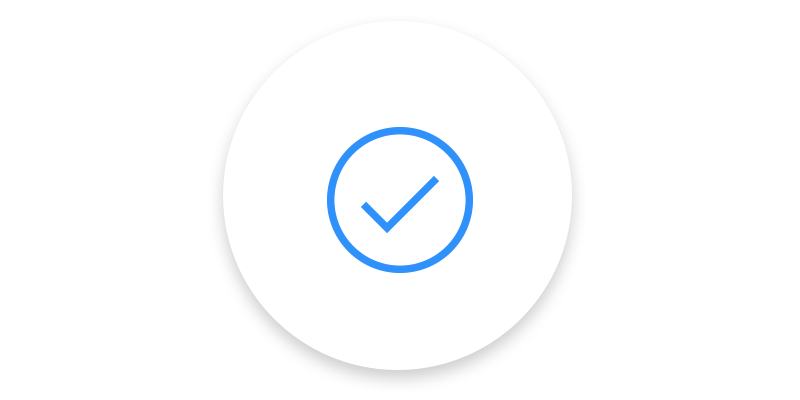
Deeper analysis on multiple charts instantly
You can run multiple instances of MyMT4Book on the same account with different parameters. For example on one chart you can have trade statistics grouped by Magic Number while other chart might display statistics for each Symbol.

Sorting Control (Grouping)
You can group trades by instrument type, trade comments or magic numbers. Sorting allows you to display best strategies at the top of the list.
How Does it Work?
STEP 1: Attach MyMT4Book
MyMT4Book setup takes barely just a few minutes and can be attach on any MT4 chart. You can even run multiple instances of this add-on with different settings for more detailed analysis.

STEP 2: Choose grouping criteria
Choose how you want your MT4 trades to be grouped and sorted. You can group them by instruments, trade comments or magic numbers. Sorting allows you to display best strategies at the top of the list.

STEP 3: See all trades grouped on one chart according to magic number or comments
MyMT4Book can analyze thousands of trades on your trading account, group them by your chosen criteria and then give you most important metrics like trade count, net profit, return/drawdown ratio, profit factor, etc.

MyMT4Book + EA Launcher Pricing
30-Day Satisfaction Guarantee. Cancel anytime.
MONTHLY PLAN
€89
PAID MONTHLY
1 Computer License MyMT4Book
1 Computer License EA Launcher
For Unlimited Real/Demo Accounts
License Transfer Between PC's
Support by Email Until Cancelled
Updates Until Cancelled
LIFETIME License
€197
ONE TIME PAYMENT
1 Lifetime License MyMT4Book
1 Lifetime License EA Launcher
For Unlimited Real/Demo Accounts
License Transfer Between PC's
Support by Email Until Cancelled
Updates Until Cancelled
LIFETIME License
€497
ONE TIME PAYMENT
5 Lifetime Licenses MyMT4Book
5 Lifetime Licenses EA Launcher
For Unlimited Real/Demo Accounts
License Transfer Between PC's
Support by Email
Lifetime Updates
Watch The WebClass To Get Best DEAL

Customers Love MyMT4Book

Frequently Asked Questions
Yes! We offer a 30-day money back guarantee. If for some reason you are not happy with our products or services we are happy to refund you the full amount. Please there are no refunds issued after 30 days after your purchase.
Right now I don’t offer a free trial for MyMT4Book. That said, MyMT4Book is backed with a 30-day guarantee. That way you can try the tool today 100% risk-free. If it’s not for you, just request a refund via email.
You can pay via Visa, MasterCard, and American Express.
We use Kajabi platform which uses Stripe to process all payments. Stripe is an extremely secure and well known payment processor used by many of the large applications in the world. We do not save any payment information on our servers.
Software license can work simultaneously on a limited number of computers/VPS (depends on the license type you choose).
For example, if software license is limited to 1 computer, you can use it on maximum 1 computer at the same time
Yes, but obviously the number of MT4 platforms you can run will be limited by your computer/VPS power. If your computer is powerful enough you can run dozens of software instances.
On an average Windows Server 2008 VPS server with 1x CPU ~2.6Ghz and 1024 MB RAM you can run about 4-5 MT4 platforms with my software.
Or you can get dedicated Windows server with 8x CPU cores and run about 25x MT4 platforms inside. That would simply count as one VPS no matter how many software instances you run inside.
You can transfer license to another computer/VPS as many times as you like and you can have it installed on many computers, just make sure you don’t use same license simultaneously on more computers than your license allows you to.
No. If your license expires software will still work as it always have, unless something changes with the MT4 core itself. You just won’t have access to download the software, won’t receive product updates and won’t be able to ask my friendly team for support.
No. You are not allowed to share your software license with anyone. You can use it only on your or your company’s computer(s) or VPS servers you rent.
I expect software users to read instruction manual and watch how-to videos as most questions are answered in there, but if you’ll face any problem or have a question that’s not answered, feel free to contact me. Usually I respond in 24 hours and during busy weeks it might take 72 hours.

